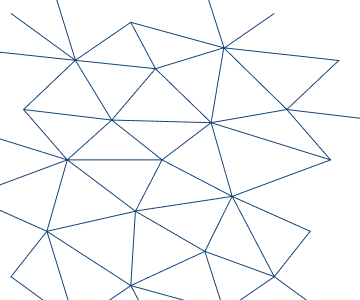International trade is a complex process that involves multiple regulations, paperwork, and approvals. Businesses dealing with imports and exports must ensure their shipments clear customs efficiently to avoid delays and extra costs. Traditional customs procedures involve lengthy paperwork, making the process slow and time-consuming.
To streamline customs procedures, India introduced ICEGATE, a paperless electronic platform that maximizes customs by offering the online filing of documents, payment of duties, and tracking shipments. This system avoids paperwork, speeds up trade operations, and increases transparency. In this article, we will learn about ICEGATE and how it simplifies customs processes in India.
What is ICEGATE?
ICEGATE, the Indian Customs Electronic Gateway, is an online platform developed by the Central Board of Indirect Taxes and Customs (CBIC) to connect businesses to the Indian Customs. Through this electronic portal, customs-related documents can be submitted online.
With ICEGATE, importers, exporters and other trade players can prepare shipping bills, Bills of Entry (BoE), and other customs declarations electronically. It also allows the making of online duty payments and real-time tracking of shipments. By eliminating manual paperwork, ICEGATE speeds up customs clearance, making trade operations more efficient and cost-effective.
How Does ICEGATE Work?
With ICEGATE, businesses can do everything online. Here's how it works:
- Registration: Companies have to register on the ICEGATE portal in order to access its services.
- Electronic Filing: Users can electronically file Bills of Entry for imports and Shipping Bills for exports instead of submitting physical documents.
- Automated Data Validation: The documents submitted to ICEGATE are validated for errors before processing them, thereby eliminating delays.
- Online Duty Payments: Importers and exporters can pay customs duties directly through the portal.
- Real-Time Tracking: Users can track the status of their shipment and clearance at any time with it.
- Integration with Other Agencies: The ICEGATE is integrated with other government departments such as Directorate General of Foreign Trade (DGFT) and Reserve Bank of India (RBI), to communicate data without needing papers.
Taking the entire custom process online, ICEGATE makes trade procedures faster and more secure.
What Documents Are Required for ICEGATE?
Important documents include:
- Import Export Code (IEC): The mandatory registration code for all importers and exporters.
- PAN Card: For the identity of the business.
- Aadhaar Card: Mandatory for individual authentication.
- Digital Signature Certificate (DSC): A Class 3 DSC will be required to sign documents in an electronic form.
- Authorization Letter: If the representative is going to register for a company.
Depending on the type of user, additional documents shall be required. For instance, Custom house agents require a CHA license, and Shipping Agents and Airlines need customs approval letters. These documents must be scanned, self-attested, and uploaded digitally to the ICEGATE portal.
What Are the Benefits of ICEGATE?
ICEGATE streamlines India's customs process by offering a digital platform for efficient filing, payment, and tracking of shipments:
- Accelerated Customs Clearance: Digital filing and automated processing eliminate delays.
- Cost Savings: Eliminates paperwork and lowers administrative expenses.
- Improved Compliance: Keeps businesses updated with the latest customs regulations.
- Paperless Transaction: Reduces the use of paper-based documents.
- Real-time Updates: This enables users to trace the status of shipments and documents at any given time.
- Secure Filing: Digital signatures will ensure that all documents are secured.
- User-Friendly Interface: Easy-to-use platform for any customs-related services.
- 24/7 Helpdesk: Provides trade-related queries through a round-the-clock help desk.
How to Register for ICEGATE?
Businesses must register on ICEGATE to access its services. Here's a step-by-step guide:
- Visit the ICEGATE Website – Go to www.icegate.gov.in.
- Click "Sign Up" or "New Registration."
- Enter Business Details – Provide your IEC code, GSTIN, PAN details, and contact information.
- Verify OTPs – Enter the OTPs sent to your registered email and mobile number.
- Select User Category – Select the appropriate category holder, CHA, shipping agent, etc.
- Upload Documents – attach scanned copies of required documents: IEC certificate, PAN card, DSC, and authorization letter.
- Submit Application – Review all the details and submit the form.
After approval, users will receive confirmation and can begin using ICEGATE for any of the customs-related transactions.
ICEGATE has made the customs process in India faster, easier, and fully digital. Due to the provision of online filing and payments, businesses will cut delays and easily handle trade. In this article, we explained what is ICEGATE and how it simplifies the processes of the import-export procedure.
ICEGATE enables businesses to trade safely, quickly, and cheaply through compliance and simplification of payments. Trade finances can be managed further by partnering with providers like Drip Capital. If you are an importer, exporter, or customs broker, ICEGATE is necessary for hassle-free global trade.
Frequently Asked Questions
1. Why do you need an ICEGATE?
ICEGATE is needed for smooth import and export processes. It allows online filing of customs documents, payments, and shipment tracking, reducing paperwork and delays in clearance.
2. Who can register on ICEGATE?
Importers, exporters, customs brokers, shipping agents, airlines, cargo carriers, and other trade-related entities can register on ICEGATE. Certain government agencies and customs officials also use the platform.
3. Is ICEGATE mandatory?
Yes, ICEGATE is mandatory for all importers and exporters in India to file customs documents and complete trade transactions electronically. Without it, businesses cannot legally engage in international trade.
4. Why was ICEGATE launched?
ICEGATE was introduced to digitize the customs clearance process, making it faster, more transparent, and cost-effective. It helps businesses comply with regulations while improving trade efficiency.
5. What is the customs clearance process?
The customs clearance process involves submitting a Bill of Entry or Shipping Bill on ICEGATE, verifying documents, paying duties, and obtaining clearance from customs authorities. Once approved, goods can be imported or exported legally.